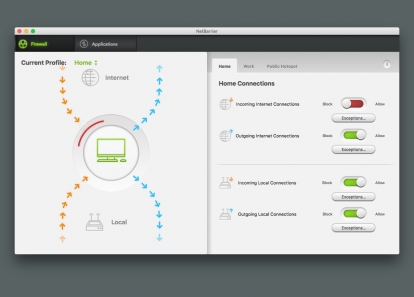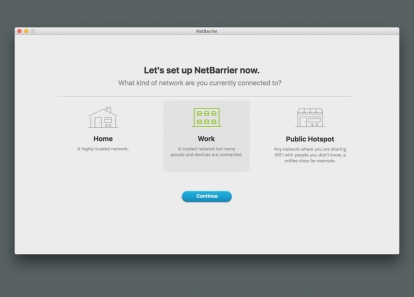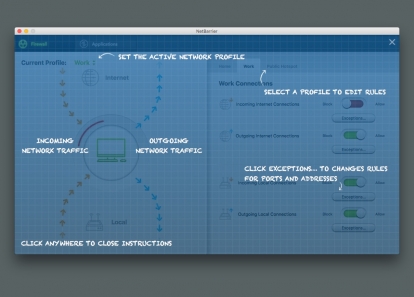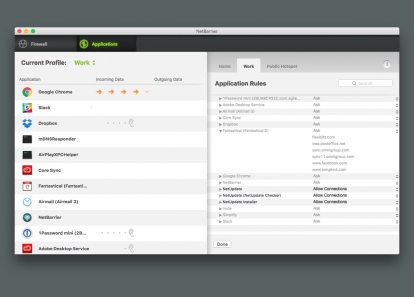-
We are in the security business!
In order to provide you the safest financial transaction, our payment application requires that you upgrade your browser to one of the following options:
If your operating system is older than OS X 10.8, the latest version of Safari will not be supported. We recommend using the latest Chrome or Firefox to complete this transaction. Your choice of browser will not impact the performance of the Intego software that you have purchased.
NetBarrier X9
Business Network Security & Protection for Mac
Features:
- Network protection for home and on the go
- Two-way Firewall responds to all incoming and outgoing network connections
- Full-time application activity monitoring for anti-spyware measures
- Location-aware network protection
- Worry-free protection from unknown devices and applications
Intelligent Firewall for Home and Hotspot Network Protection
Connected to the Internet, your Mac is no more immune to intrusion than the next computer. To the bad guys, it’s just an IP Address and open ports, and accessing your personal information via these cyber-criminal gateways is easier than you want to know. Intego NetBarrier blocks unsolicited visitors in their tracks, keeping the bad guys out of your Mac.
Location-aware firewall protects your Mac on the go!
Whether you’re at work, traveling to conferences or in a cafe, Intego NetBarrier will automatically switch to the appropriate firewall setting for the best level of protection.
Identify and block untrusted devices
Intego NetBarrier identifies various devices that are trying to access your Mac and lets you decide what’s allowed in and what gets turned away—providing peace of mind when sharing files with others.
Settings as easy as 1-2-3
Just because Intego NetBarrier provides sophisticated firewall protection for Mac doesn’t mean network settings should be confusing and complicated. With simplicity in mind, the intuitive firewall makes it easy for you to adjust settings to the best level of protection.
Two-way Mac firewall watches your network connections
Intego NetBarrier is a two-way firewall that provides anti-spyware measures to protect outgoing data sent from your Mac, and also actively monitors applications using your network and keeps you informed when a new connection is opened—letting you block or allow attempts to access your Mac
Intuitive and easy to configure firewall
Easy to use and simple to configure, you can customize Intego NetBarrier rules settings to automatically set protection levels perfect for public or private networks. Our Mac firewall has you covered with the best level of protection!
Block connections to specific domains
Third party applications can be very useful, but many collect information about you and your business while you use it. Intego NetBarrier lets you block applications from communicating with specific Internet domains while keeping the functionality you want.
Product Details
NetBarrier X9 Details
- Active application list easily identifies applications using bandwidth as well as incoming vs. outgoing bandwidth for each application
- Logical default profiles for the different kinds of networks you connect to (home, public, and work)
- Automatic profile switching detects when the network connection changes and makes it easy to select a new profile
- Easily blocks/allows connections for specific local devices
- Easily configures primary network channels to/from the Internet and to/from the local network
- Full-time application activity monitoring for anti-spyware measures
- Helps identify rogue applications accessing the Internet to act as zombies, expose your confidential information, or act as backdoors into your computer
- Automatic application activity notification whenever an application is trying to do something on the network (take simple actions to allow or deny the application to run or to interact with specific domains or local devices)
System Requirements
Compatible with macOS Monterey!
Operating System Supported
- Compatible with macOS 10.12 - macOS 12
Minimum Hardware Requirements
- Any officially-supported macOS compatible computer
- 1.5 GB of available hard disk space
- Internet connection required for NetUpdate security updates
Languages
- English, French, German, Japanese, Spanish
Dual Protection System Requirements
Operating System Supported
- Windows 8 32-bit and 64-bit
- Windows 7 32-bit and 64-bit
- Windows Vista 32-bit 64-bit
- Windows XP 32-bit
Minimum Hardware Requirements
- Processor: Pentium 300 MHz or faster
- RAM: 128 MB without TruPrevent
- 512 MB with TruPrevent (1 GB recommended)
- Hard Disk: 275 MB free space
- MS Internet Explorer 6.0
Supported Browsers
- Microsoft Internet Explorer 6.0 or higher
- Mozilla Firefox 2 or higher
- Google Chrome
Mac Internet Security X9 |
Mac Premium Bundle X9 Best Buy!
|
ContentBarrier |
ContentBarrier Secure X9 |
Mac Washing Machine |
Mac Washing Machine Secure X9 |
||
|---|---|---|---|---|---|---|---|
| Mac Security | |||||||
| Protects against malware, viruses, worms, Trojan horses, spyware, and rootkits | |||||||
| Protects against both Mac and PC malware | |||||||
| Dual protection version for customers who use Windows and Macs | |||||||
| Scans iOS devices for malware | |||||||
| Scans external devices for malware | |||||||
| Protects against network attacks and unknown devices via a sophisticated firewall | |||||||
| Protects against suspicious applications | |||||||
| Mac Performance & Utility | |||||||
| Increases performance by reclaiming disk space | |||||||
| Monitors application bandwidth | |||||||
| Backs up your essential files and data | |||||||
| Synchronizes files between two Macs for updating | |||||||
| Creates a bootable backup on an external hard drive | |||||||
| Clears caches to save space on your Mac | |||||||
| Eliminates unnecessary system files | |||||||
| Find and removes duplicate files | |||||||
| Organizes desktop files | |||||||
| Organizes dock for frequently used applications | |||||||
| Creates smart folders for quick access to your most important files | |||||||
| Privacy & Identity Protection | |||||||
| Blocks rogue applications from accessing the network | |||||||
| Blocks applications from accessing specific domains | |||||||
| Parental Control | |||||||
| Blocks or filters objectionable web content | |||||||
| Time of day restrictions on network access | |||||||
| Monitors/blocks chats | |||||||
| Monitors/restricts applications | |||||||
| Provides chat and web history | |||||||
| Records screenshots and keystrokes | |||||||
| Blocks inappropriate emails | |||||||
| Blocks peer-to-peer activity | |||||||
| Offers remote Web Admin Console access | |||||||
| Custom user configuration allows you to tailor different accounts for each user | |||||||
| Convenience & Support | |||||||
| Built specifically for the Mac by Mac experts | |||||||
| Clean, easy-to-use interface | |||||||
| Free technical support | |||||||
| Automatic updates for protection against the latest threats, so you always stay secure |