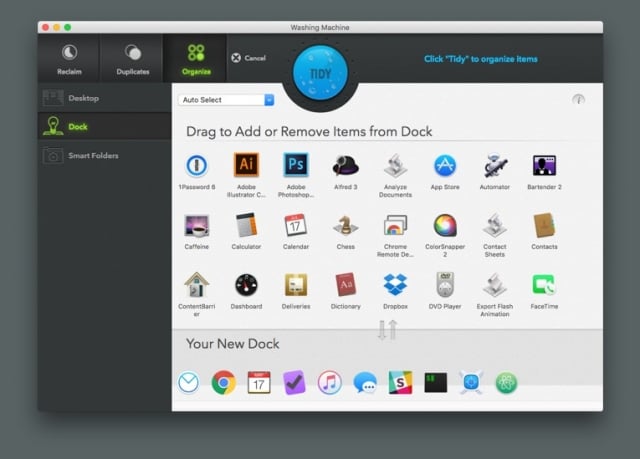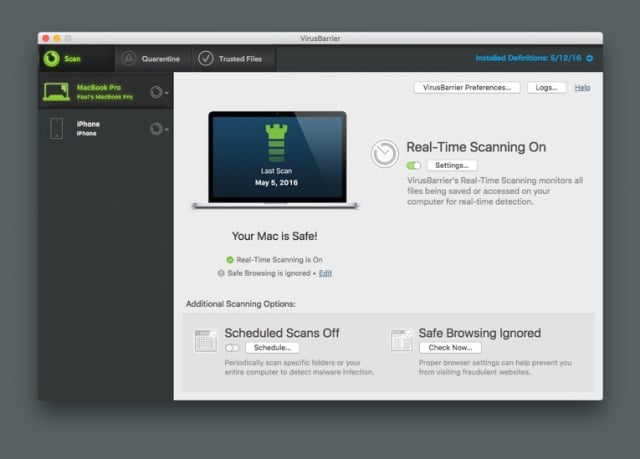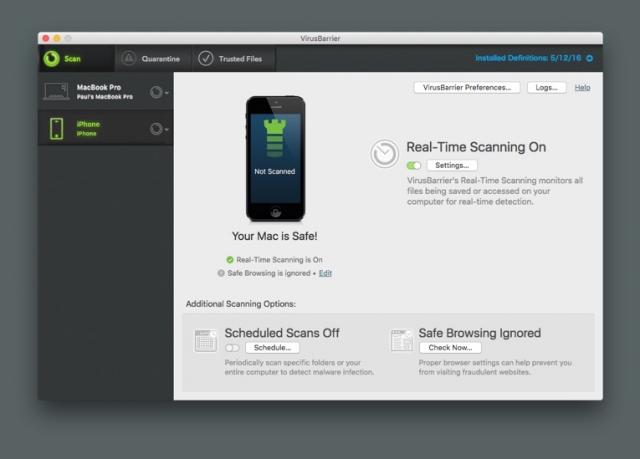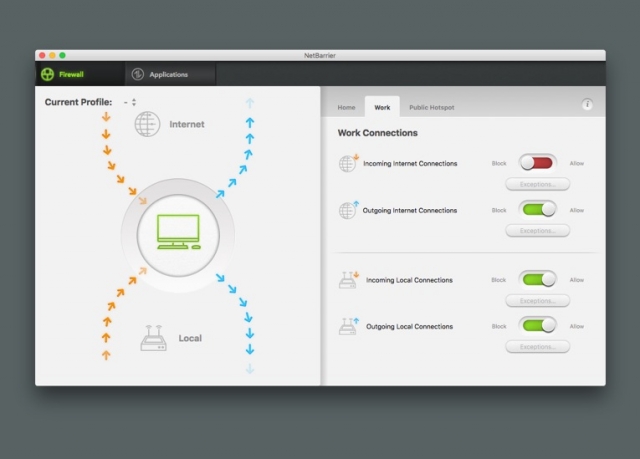Macs Need Antivirus Protection Software, Just Like Any Other Computer
Mac users have been misled by the common myth that “Macs can’t get viruses,” and that antivirus software is unnecessary. The reality is all machines are vulnerable, and devious cyber-criminals use a variety of malware that threatens Macintosh computers. Worse yet, they’re not just targeting Macs—they’re after your sensitive personal information and your money. You can protect your Mac and your precious data with Intego VirusBarrier, the award-winning Mac antivirus software.