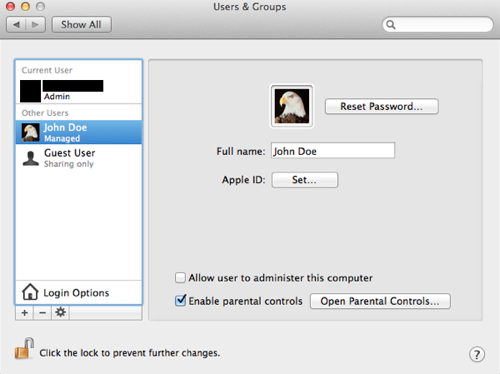6 Ways to Keep Your Family Protected in Our Always-Connected World
Posted on
by
Derek Erwin

It’s 2015, and in today’s interconnected world we live robust, online lives. From banking and shopping to health care, social networking and downloading the latest apps — we’re always connected to the online world. While the benefits are aplenty, this increased connectivity and our ever-growing number of connected devices has also made us more vulnerable to cybercrime. We must take precautionary steps to keep ourselves and our families more secure. That’s why the third week of National Cyber Security Awareness Month (NCSAM) focuses on making our families and communities more secure.
We covered some ways parents can teach their kids to be safe and responsible cyber citizens for StaySafeOnline.org, but there are plenty more tips being passed around. Of the many reasons children can benefit from the online world, today’s threats are also connected to our digital lives, and risk prevention begins by responding to cybercrime, cyber-bullying and more, and by teaching children how to use the Internet safely, more securely and responsibly.
Ensuring a safe online experience for your family can be challenging, but with the right steps can be easily obtained. The same, of course, applies to keeping your kids informed about online threats that can affect them. So how can you keep your family protected in our always-connected world? Here are six essential actions you can take right now.
1. Protect Your Family from Fraud and Identity Theft

Unfortunately, identity theft is still a very serious threat online. That’s why ensuring your family protects itself from fraud and identity theft should remain a top priority. To protect yourself and your account, here are two steps you can take right now:
- Regularly update your password: Frequently changing your password using special characters and a combination of upper and lower case characters significantly reduces the chance that hackers will figure out your password and fraudulently log into your online accounts.
- Update your Internet browser to the latest version: Older versions of Internet browsers are more susceptible to viruses, spyware, and other security issues. They’re also slower and more likely to crash. By using the latest version of Mozilla Firefox, Apple’s Safari, or Google Chrome, your data will be more secure, and you’ll also have a much smoother online experience.
2. Teach Kids to Keep Passwords Private

Passwords are like underwear: it’s good to keep them hidden, and you should change them often. In a world where by the age of 13 many kids have excelled at using computers, teenagers are often resilient in the face of new technology, but also sophomoric. A troubling trend with young kids these days is carelessly handling their passwords. It has become trendy for teens to share passwords with friends — as a sign of trust and intimacy —and it’s a spectacularly bad idea.
Even some adults have a hard time managing their passwords securely.
Kashmir Hill at Forbes, for instance, speaking from experience in a past relationship where she and her then-boyfriend knew one another’s email passwords, described how emotions can sometimes get the better of a person when times turn bad in a password-sharing relationship.
It wasn’t healthy. Curiosity is a devastating emotion when you have access to a significant other’s account. When times turned bad, I found myself addicted to seeing how he was describing our crumbling relationship to others. I eventually had to ask him to change his password — which he initially refused to do, seeing it as a nail in the coffin of the relationship — but I insisted, because I couldn’t stop myself from looking.
An important takeaway is that parents should teach their kids the importance of not sharing passwords. It’s simple: Just say not to password sharing!
3. Monitor Your Child’s Online Activities

With a very young child, you may want to be the one directly interacting with the computer. As they are more dexterous and begin to have school work that requires computer use, they will need to start taking over the interactions. You may still wish to stay physically nearby to offer assistance and to make sure they stay within appropriate boundaries. Older children still need monitoring and restrictions, but you may wish to install a parental control app or patrol their activities.
4. Establish Rules for Safe Online Activities

Whatever restrictions you put in place will vary depending on the age of your child. Let your child know what is acceptable online behavior — when they can use the computer, access the Internet, and whether to ask you before opening or downloading files. You can be a lot more specific and nuanced with caveats when your child is 16 than when they are 6 (and teenagers will need access to more functions on the computer). For instance, this might be a tricky concept for a kid in elementary school to comprehend: “It’s okay to download files from these specific sites, but ask me before downloading anything else.” Your teenager, on the other hand, will know better.
With a younger child, you can take an additive approach — they can use only specific applications, for a set length of time. With an older child, let them know what things are off-limits, and at what time they are to cease Internet use.
5. Know the Signs Your Child Is Being Cyberbullied

Internet safety is understandably a big concern for today’s parents. Predators are always a danger, but unfortunately kids also face hazards from their own peers. There’s an old saying, “Children can be cruel,” and that bullying has always existed, but that doesn’t make it any more acceptable or any less harmful. And the Internet, with its anonymity and scalability, has taken bullying to frightening new levels. It’s important to stay proactive by watching for signs that may suggest your child is being cyberbullied.
6. Limit Administrative Privileges
There is no reason a child needs to be able to access system files or your important data files. It’s a good idea to create a separate user account with limited permissions and higher security settings for your child to use. This can help keep them from accidentally installing unwanted programs and it also has a side benefit of giving them a feeling of having their own separate space to personalize their taste. For an extra measure of protection, you can encrypt any folders where you keep sensitive data files. This too has another benefit: It can help protect your data in the case of malware or other intrusion.
You wouldn’t let your kid play in a busy intersection, and you shouldn’t leave your kid on the Internet unattended. It’s simple to set age-appropriate restrictions for your kids that can be modified as their abilities and needs change. Not only can it potentially protect your child, but your computer and data as well.